React Native vs. Flutter: Which is Better for Hybrid Mobile App Development?
React Native vs. Flutter: Which is Better for Hybrid Mobile App Development?
In today’s fast-paced tech world, developing mobile apps that work seamlessly across multiple platforms is crucial. This article compares two leading frameworks, React Native and Flutter, to help you decide which is best for hybrid mobile app development. Whether you’re an experienced developer or just starting, understanding the strengths and weaknesses of these frameworks will guide you in making the right choice.
Learn Mobile App, located in Ramanathapuram, offers expert training in both React Native and Flutter. Join us to enhance your skills and become proficient in hybrid mobile app development.
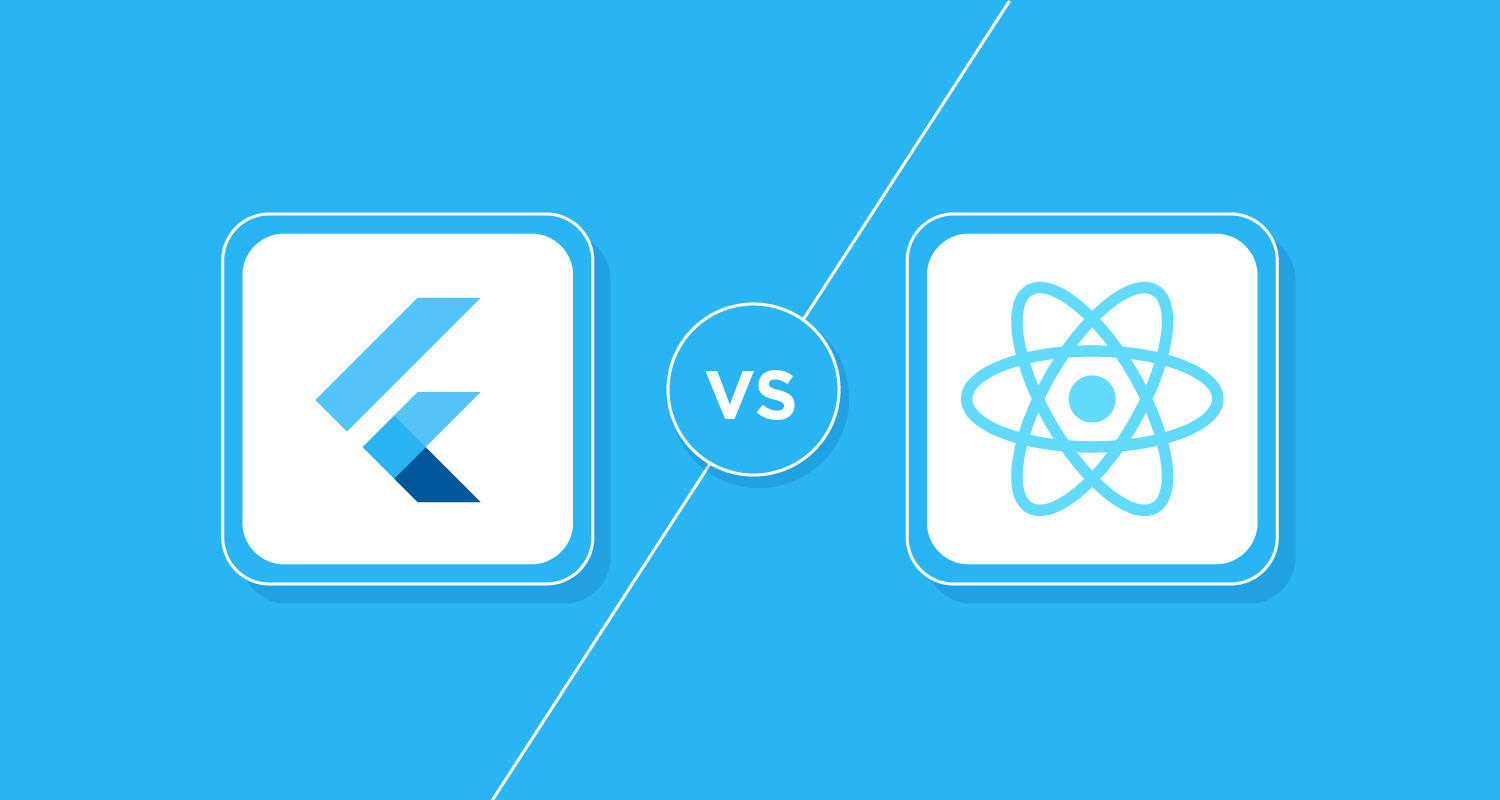
Table of Contents
- Introduction
- React Native Overview
- Flutter Overview
- Comparison
- Performance
- Development Speed
- User Interface
- Community and Ecosystem
- Advantages and Disadvantages
- React Native
- Flutter
- Real-Time Problems and Solutions
- React Native
- Flutter
- Code Snippets
- React Native
- Flutter
- Conclusion
Introduction
Hybrid mobile app development allows you to create apps for both iOS and Android using a single codebase. React Native, developed by Facebook, and Flutter, developed by Google, are two top frameworks. Let’s explore each in detail.
React Native Overview
React Native uses JavaScript and React to build mobile apps, leveraging native components for a near-native experience.
Key Features:
- Hot Reloading: See code changes instantly.
- Reusable Components: Use the same code across platforms.
- Large Community: Benefit from extensive support and many third-party libraries.
Flutter Overview
Flutter, Google’s UI toolkit, uses Dart. It offers a wide range of pre-designed widgets for creating beautiful applications.
Key Features:
- Hot Reload: Get immediate feedback on code changes.
- Rich Widgets: Access a comprehensive set of customizable widgets.
- High Performance: Enjoy superior performance with the Skia engine.
Comparison
Performance
- React Native: Uses a bridge between JavaScript and native components, which can slow down complex applications.
- Flutter: Compiles directly to native ARM code, providing better performance, especially for graphics-heavy apps.
Development Speed
- React Native: JavaScript’s popularity makes learning easy. Many libraries speed up development.
- Flutter: Learning Dart takes time, but the widget library speeds up UI creation.
User Interface
- React Native: Uses native components, matching the platform’s design guidelines.
- Flutter: Offers a consistent UI across platforms with customizable widgets, although it may not always follow platform-specific conventions.
Community and Ecosystem
- React Native: A mature framework with extensive support and many plugins.
- Flutter: Rapidly growing with increasing community support and a growing library ecosystem.
Advantages and Disadvantages
React Native
Advantages:
- Familiar for JavaScript and React developers.
- Large community and extensive library support.
- Fast development cycles with hot reloading.
Disadvantages:
- Performance issues in complex applications.
- Needs native modules for some functionalities.
- UI consistency varies across platforms.
Flutter
Advantages:
- High performance with direct native code compilation.
- Rich set of customizable widgets.
- Consistent UI across platforms.
Disadvantages:
- Dart’s learning curve.
- Smaller community than React Native.
- Larger app size due to the Flutter engine.
Real-Time Problems and Solutions
React Native
Problem: Performance issues with complex animations. Solution: Use the Animated API or integrate with native code for critical sections.
import React from ‘react’;
import { Animated, View } from ‘react-native’;
const FadeInView = (props) => {
const fadeAnim = React.useRef(new Animated.Value(0)).current;
React.useEffect(() => {
Animated.timing(fadeAnim, {
toValue: 1,
duration: 1000,
useNativeDriver: true,
}).start();
}, [fadeAnim]);
return (
<Animated.View style={{ …props.style, opacity: fadeAnim }}>
{props.children}
</Animated.View>
);
};
export default () => (
<FadeInView style={{ width: 250, height: 50, backgroundColor: ‘powderblue’ }}>
<Text>Fading in</Text>
</FadeInView>
);
Flutter
Problem: Larger app size. Solution: Minimize large assets and optimize code. Use flutter build apk --split-per-abi to reduce size.
import ‘package:flutter/material.dart’;
void main() => runApp(MyApp());
class MyApp extends StatelessWidget {
@override
Widget build(BuildContext context) {
return MaterialApp(
title: ‘Flutter Demo’,
home: Scaffold(
appBar: AppBar(
title: Text(‘Flutter Demo Home Page’),
),
body: Center(
child: Text(‘Hello, Flutter!’),
),
),
);
}
}
Conclusion
Both React Native and Flutter have their strengths and weaknesses. React Native is great for developers familiar with JavaScript, offering a mature ecosystem. Flutter excels in performance and UI consistency, ideal for apps requiring complex UI. Your choice should depend on project needs, team expertise, and specific use cases.
Looking for the best mobile app development courses in Ramanathapuram? Learn Mobile App is your premier training center for mastering iOS, Android, React Native, Flutter, and Mobile App Automation. Our expert instructors provide hands-on training, ensuring you gain practical skills in mobile app development. Whether you’re interested in iOS, Android, React Native, Flutter, or Mobile App Automation, Learn Mobile App in Ramanathapuram offers comprehensive courses to elevate your career. Visit our website now to enroll in the top courses at Learn Mobile App in Ramanathapuram and secure your future in mobile app development.
